Wellsite Maps FAQ
How to Find A Wellsite by Name
Wellsite maps supports accurate and blazing fast wellsite searches.
To search, select the Well Finder tab, and click the search bar located at the top.
Begin typing the well name. A wellsite name can include information such as an operator name, a well number, or a lease name.
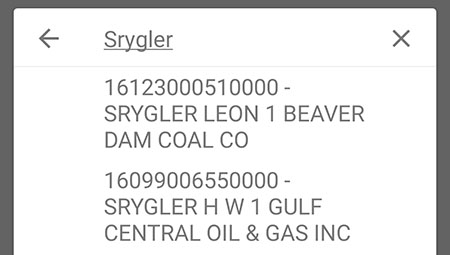
As you type in the well name, you will begin to notice suggestions for wellsites being displayed. If you happen to see the wellsite you are searching for, click the suggestion. If not, continue typing out the entire well name until you see a suggestion.
Select your desired wellsite from the search box suggestion list. This will place a pin of your wellsite on the map alongside with useful quick actions such as route, favorite, share, and well info.
How to Find A Wellsite by Api
To search, select the Well Finder tab, and click the search bar located at the top.
Begin typing the 10 digit api number of your well. Make sure that the state code, county code, and the unique well identifier are included.
For example, a well in California would always start with 04, which is the state code of california. In this example we will use a well located in California with the api number: 0403706820
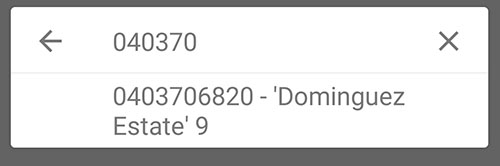
As you type in the api number, you will begin to notice suggestions for wellsites being displayed. If you happen to see the wellsite you are searching for, click the suggestion. If not, continue typing out the entire api number until you see a suggestion.
Select your wellsite from the search box suggestion list. This will place a pin of your wellsite on the map alongside with useful quick actions such as route, favorite, share, and well info.
How to Change Map Type (Satellite, etc)
Wellsite Maps offers the ability to change map types instantly directly from the well finder page.
To do so, select the icon with the three vertical circles located inside the search bar. A drop down menu will appear. Click on “Select Map Type”.
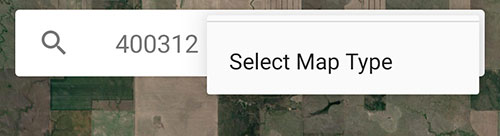
Once selected, the map will refresh with your changes immediately. You can choose from 4 different configurations: Normal, Hybrid, Satellite, and Terrain.
Why is Wellsite Maps the best in navigation?
• We offer the fastest and most intelligent wellsite search engine. Easily find any wellsite from millions of data sets!
• Unlike our competitors we don’t charge an arm and a leg to use our tool; nor do we constantly charge you for every other feature. Here are some benefits that knock our competitors out the water:
• All the wellsite data is located in the cloud; you aren’t going to be forced to download 100MB update files frequently to get access to the latest data.
• We won’t charge you any additional rates to get the latest data. Free frequent Well Database updates in the cloud; no need to download anything!
• Wellsite maps is designed to make searching, favoriting, and navigating easy. Our designs were ranked #1 compared to competitors in terms of usability and friendliness. We believe in pressing the least amount of buttons to get the job done.
• Competition charges additional separate fees to view nearby wellsites; we don’t. We’ve included that feature for free!
• Lightweight and lighting fast. Find wells within seconds with our intelligent search suggestions
• Store up to 100 favorites; invite a friend and receive unlimited favoriting for free!
• The app is free to download and use. We want our members to experience the product before committing to it. Unlike competitors, we do not charge upfront before you try the product. The free version comes with all the features premium does, so you can truly love the product before subscribing. We are excited to have you become a part of the Wellsite maps team!
• Subscribe only for one monthly flat fee that includes every possible feature. We don’t believe users should be charged multiple times just to access different features within the app. Instead, get everything at the best affordable price! Save time and save money.
Contact Us
If you have any questions, please contact us via email at support@epitosoft.com.